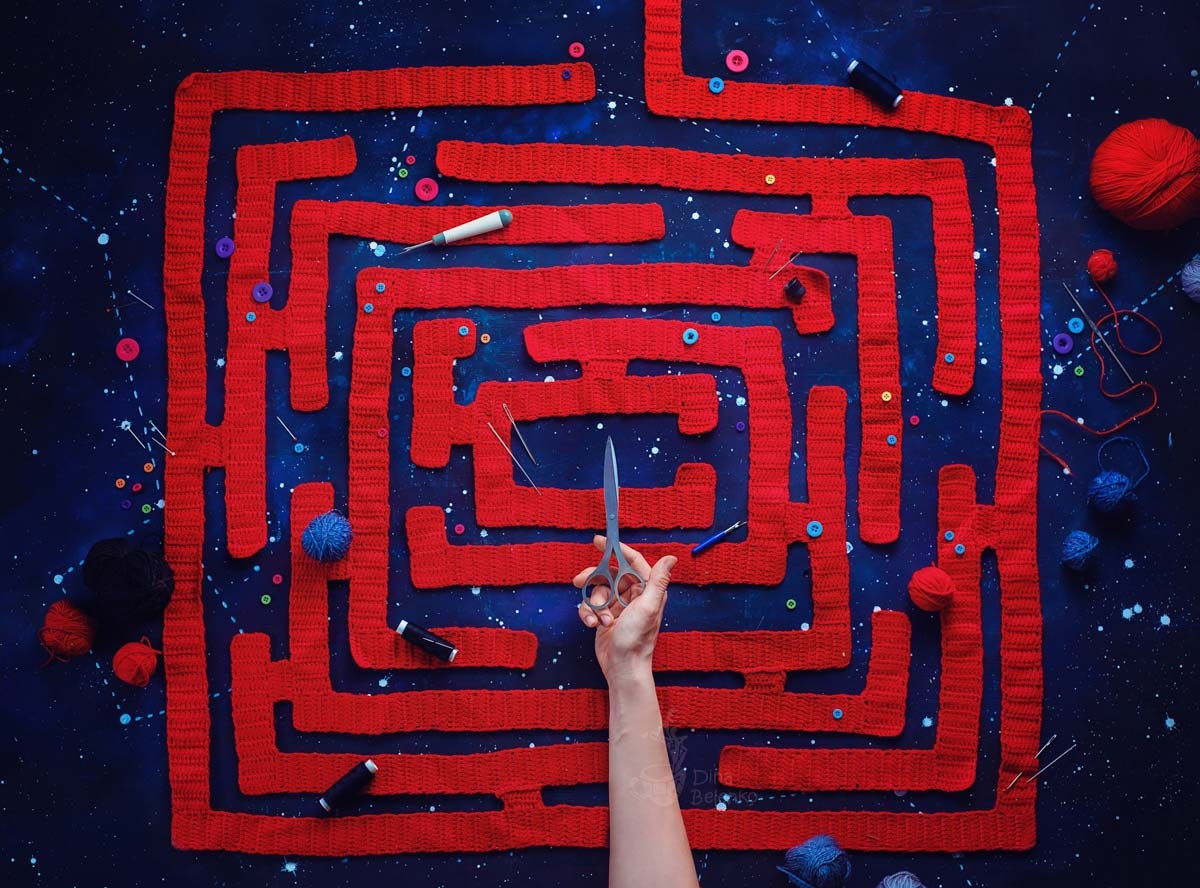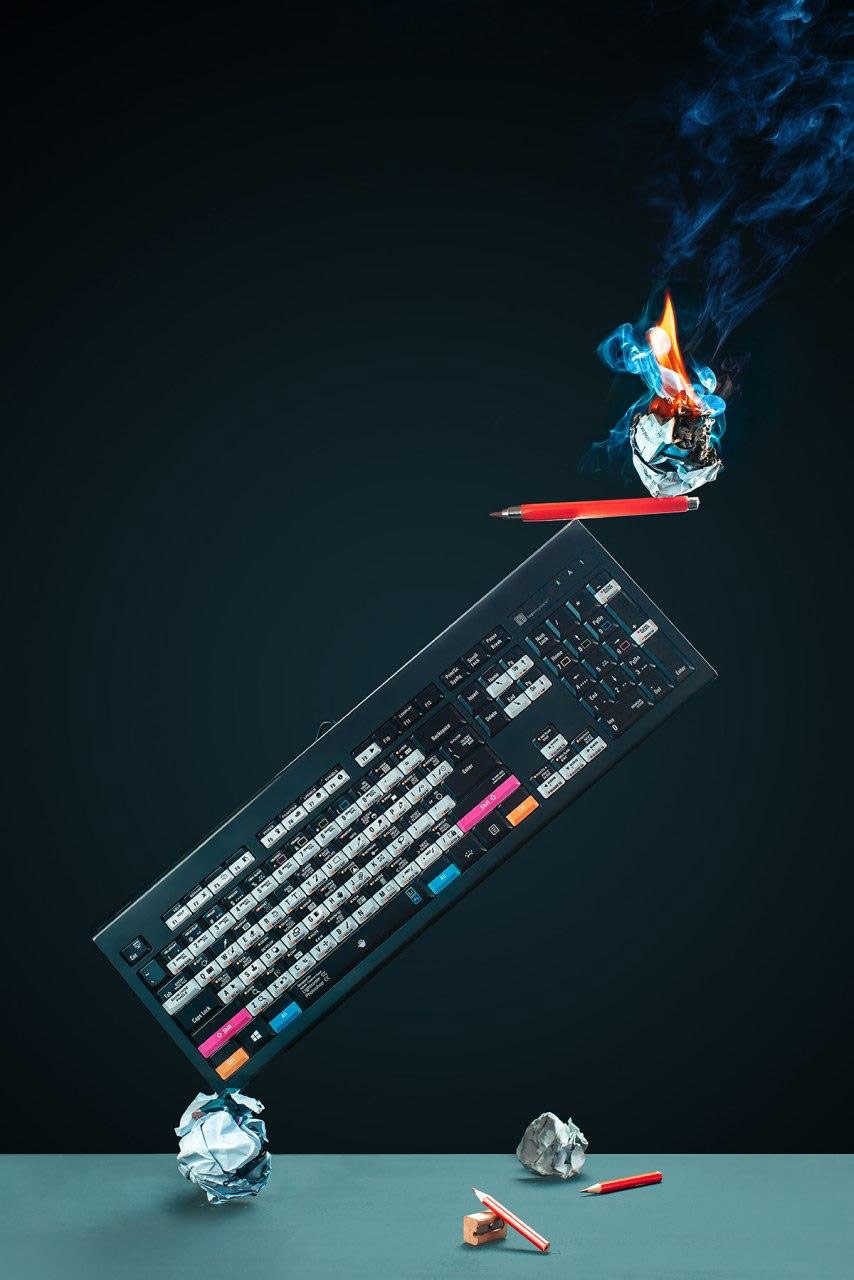Champion - Dina Belenko
Dina is using our Adobe Photographer shortcut keyboard

Who is Dina Belenko?
Dina Belenko is a renowned photographer who tells compelling stories through conceptual still life photography. The Russian native has created a unique visual style for which she has received global recognition and is followed by hundreds of thousands on social media. Her carefully composed imagery stands out and demand attention while being incredibly pleasing for the eye.
We had the pleasure of talking to Dina while giving her a challenge of incorporating our Adobe Photographer keyboard in her amazing visual universe.
How long have you been a photographer?
If we're counting from the time when I decided to ditch my job as an editor and became a full-time photographer, that would be about 9 years. It's not like I was able to take good photos and decided it should be my profession. I was taking average shots and thought that my employer isn't paying me enough anyway, so I may as well try something new. If that wouldn't have worked, I would probably work as a store window designer now.

"Cups Here". © Dina Belenko
How would you describe your style?
Things with stories. I like to think that all the things that know human touch have a layer of our emotions and affections laying on them like a layer of dust. Or maybe the remnants of our memory grow on our furniture, dishes, and trinkets like some sort of connotative moss on a wet stone. My job is to look at this moss with a magnifying glass and discover something unexpected, something exciting and even adventurous about a mundane coffee cup or a pencil.
My favourite example actually is a cup. You can clearly tell the difference between a fine porcelain tea cup that belongs to an English lord or lady and a simple coffee mug of a person from IT support. Now imagine a coffee cup that belongs to, say, a steampunk enthusiast. It probably has a dense cloud of hot steam above it! With flying zeppelins even. And what if it's an astronomer's cup? You probably can see the night sky reflecting in a circle of cold tea. I find all these scenes enchanting to be candid. And that's why I try to find as many of them as I can.

"Newtons Craddle". © Dina Belenko
What does creativity mean to you?
That's a way to tell the stories I want to be told. It's a way of understanding many separate things at once and tying them together. I've always believed that the goal of art is to make things clearer, to help you understand something. Your tangled emotions, someone's vague ideas, unexpected connections between things. By and large all humanity does is explaining the world to itself. Creativity is one of the methods we use.
How do you approach equipment?
My main tool is a sketchbook. Coming up with ideas is my favorite part of the process. I prefer to solve all the problems before shooting and after that just go and do what needs to be done. I enjoy working on composition and constructing the scene. But setting the lights and dealing with the technical part of photography in general is mostly the routine for me. Like doing the dishes for someone who genuinely loves to cook. So the less I notice the equipment the better. For example, if changing shutter speed requires my conscious, attention and I can't do it just with my muscle memory, well, there's something wrong with my gear.
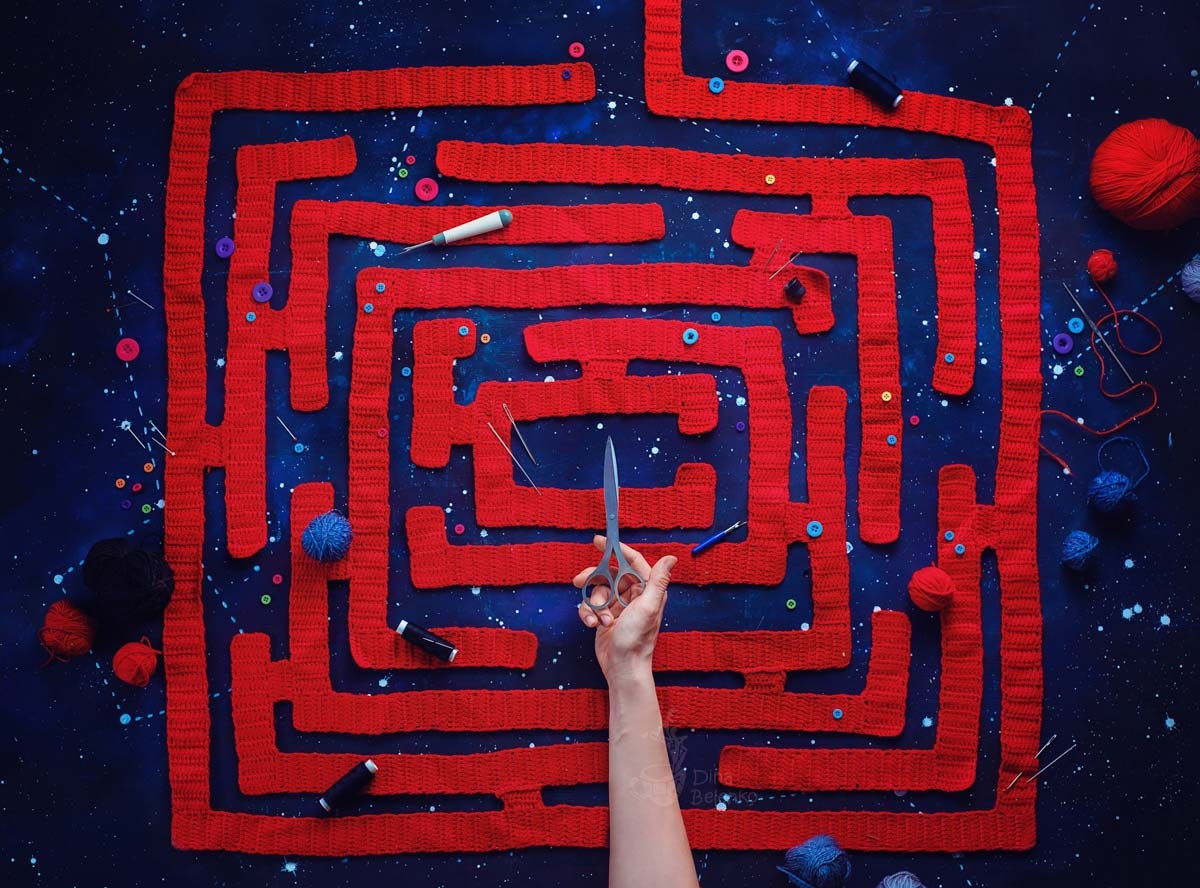 "Ravel". © Dina Belenko
"Ravel". © Dina Belenko What does your editing process look like?
I'm trying to get as much magic in-camera as possible, so I want my editing to be quick and efficient. From the start, I have an image I want in my head and I simply can't wait to get it and to show it to someone. So, I use as much automation, presets, and scripts as I can (and as my old PC will let me). The same goes for shortcuts. I heavily rely on my muscle memory and use a dozen of shortcuts that are particularly helpful to my tasks all the time.
This approach has its downsides. Every time I begrudgingly update my software, I spend lots of painful hours trying either to restore my settings or to cope with redesign. I still didn't forgive Photoshop for changing what Shift key does in the Transformation Tool. And I thought maybe turning this into a hardware problem, as they say, would make my life easier.
Why did you agree to work with Logickeyboard?
I wanted to try something new that potentially makes editing more efficient and lets me spend less time staring at the screen and more time drawing sketches and trying to make cupcakes fly. It took some adjusting. But I think it's going to be like learning blind typing. All the speed you lose at the beginning you'll make up at the end.
 "Baking" - Dina Belenko & Logickeyboard. © Dina Belenko
"Baking" - Dina Belenko & Logickeyboard. © Dina Belenko How did you approach the challenge of shooting keyboards of Logickeyboard?
Well, I tried to think of something that would refer to the ease of use and efficiency. But I didn't want any high tech and automobile commercial vibes. I wanted it to be cozy and sort of relatable to the artists in a broad sense of the word. "Write it. Shoot it. Publish it. Crochet it, sauté it, whatever. MAKE." You know, as writer and director, Joss Whedon said.
So I thought of a couple of potential heroes. The first one is a writer who is frustrated with a first draft and try to burn it. Another hero is an artist who loves all the traditional tools and keeps all the trinkets on a work desk for inspiration.
And the last one is a baker because, for a person who can't bake a loaf of bread to save a life, baking is art (if not magic). After some time each idea had overgrown with cute details like scattered keys or a pan with orbits around a stack of pancakes. And when we tried to pick only one hero, we couldn't.
So now we have all three of them. Voila!
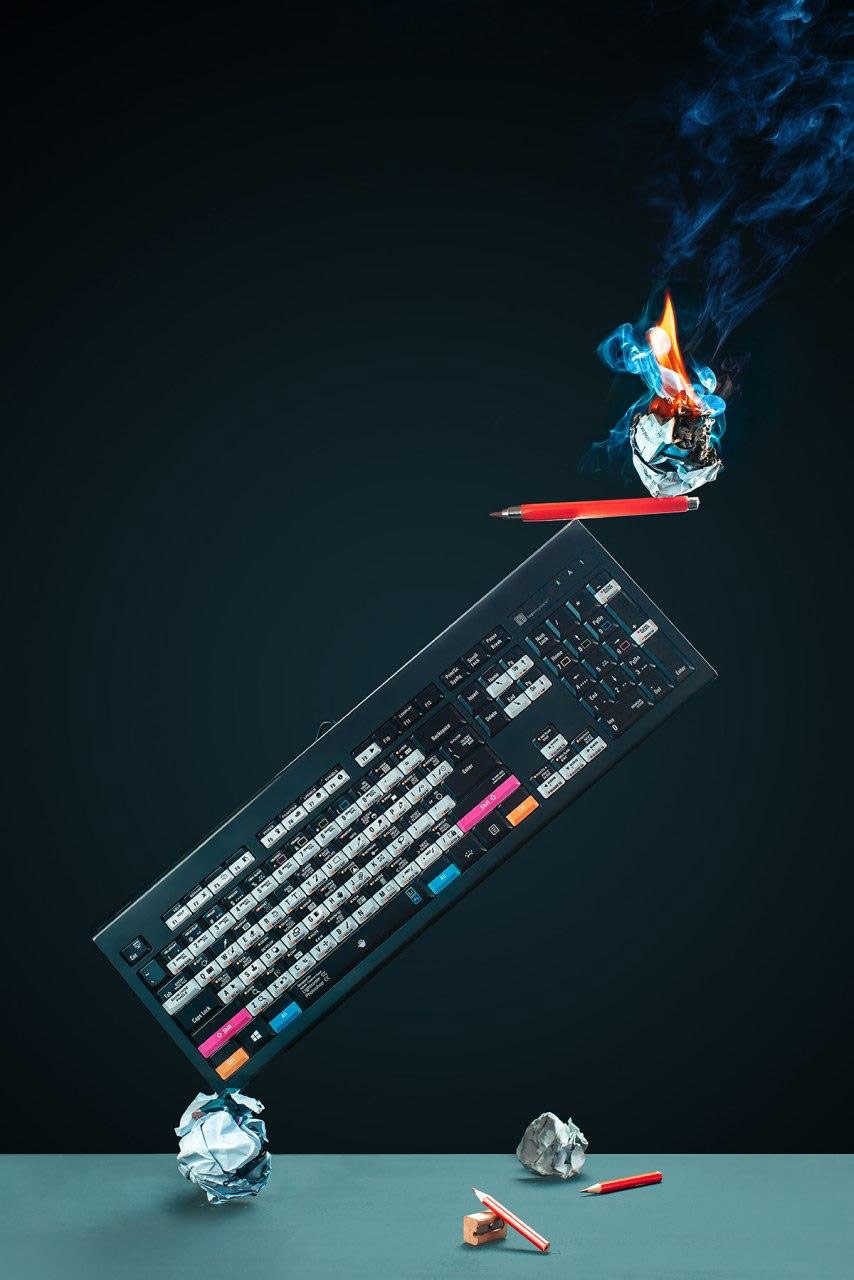 "Balance" - Dina Belenko & Logickeyboard. © Dina Belenko
"Balance" - Dina Belenko & Logickeyboard. © Dina Belenko  "Easy" - Dina Belenko & Logickeyboard. © Dina Belenko
"Easy" - Dina Belenko & Logickeyboard. © Dina Belenko Check out Dina's other amazing work on her Instagram, Behance, 500px and website.
 Cookies
Cookies