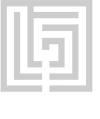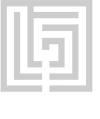| Shortcutlist Tips |
|
Press Ctrl/Cmd + F to activate Search field |
| Press Ctrl/Cmd + (+) or (-) to maximize or minimize content |
|
| Symbol | Command | Windows | Mac |
 | Midi Controller key: C# | | |
 | Midi Controller key: D# | | |
 | Midi Controller key: F# | | |
 | Midi Controller key: G# | | |
 | Midi Controller key: A# | | |
 | Midi Controller key: C# | | |
 | Midi Controller key: C | | |
 | Midi Controller key: D | | |
 | Midi Controller key: E | | |
 | Midi Controller key: F | | |
 | Midi Controller key: G | | |
 | Midi Controller key: A | | |
 | Midi Controller key: B | | |
 | Midi Controller key: C | | |
 | Midi Controller key: D | | |
 | Lower the octave range | | |
 | Raise the octave range | | |
 | Decrease incoming note velocity by 20 | | |
 | Increase incoming note velocity by 20 | | |
 | Toggle between Session view and Arrangement view | | |
 | Toggle Hot-Swap Mode | | |
 | Toggle Draw Mode | | |
 | Activate / Deactivate Track 1-8 | | |
 | Back to Arrangement | | |
| Return to Default | | |

| Record | | |
|
| Go to Beginning | | |
| Go to End | | |
| Scroll Editor Horizontally | | |
| Go to Previous / Move- / Nudge Left | | |
| Go to Next / Move- / Nudge Right | | |
| Go Up / Move- / Nudge Up | | |
| Go Down / Move- / Nudge Down | | |
 | Zoom Out | | |
 | Zoom In | | |
|
| Load Selected Item From Browser | | |
|
| Cut | | |
| Copy | | |
| Paste | | |
| Select all | | |
| Duplicate selected item | | |
| Quit program | | |
| Undo | | |
| New Live Set | | |
| Open Live Set | | |
| Hide / Show Overview | | |
| Search in Browser | | |
 | Scroll Display to Follow Playback | | |
| Create Fade / Crossfade | | |
| Quantization Off | | |
| Narrow Grid | | |
| Widen Grid | | |
| Triplet Grid | | |
| Snap to Grid | | |
| Fixed / Zoom-Adaptive Grid | | |
| Sixteenth-Note Quantization | | |
| Eight-Note Quantization | | |
| Quarter-Note Quantization | | |
| 1-bar Quantization | | |
| Toggle Second Window | | |
 | Continue Play from Stop Point | | |
| Insert Audio Track | | |
| Insert Midi Track | | |
| Hide / Show Browser | | |
| Show / Hide Plug-In Window | | |
| Toggle MIDI Map Mode | | |
| Hide / Show Mixer | | |
| Insert MIDI Clip | | |
| Toggle Key Map Mode | | |
 | Computer MIDI Keyboard | | |
| Move Nonadjacent Tracks Without Collapsing | | |
 | Play from Start Marker / Stop | | |
| Consolidate Selection into Clip | | |
| Rename Selected Track / Item | | |
| Export Audio / Video | | |
| Insert Scene or Silence | | |
| Hide / Show In / Out | | |
| Split Clip at Selection or Add / Remove Stop Button | | |
| Export MIDI file | | |
| Redo | | |
| Move Nonadjacent Scenes Without Collapsing | | |
| Loop Selection | | |
| Hide / Show Detail View | | |
| Quantize | | |
| Quantize Settings | | |
| Group selected Tracks | | |
| Ungroup Tracks | | |
| Save Live Set | | |
| Save Live Set As... | | |
| Open the Preferences | | |
| Hide / Show Info View | | |
| Toggle Device View & Clip View | | |
|
| Empty mappable key | | |
|
| Empty mappable key | | |
|
| Empty mappable key | | |
|
| Empty mappable key | | |
|
| Empty mappable key | | |
|
| Empty mappable key | | |
|
| Empty mappable key | | |
|
| Empty mappable key | | |
|
| Empty mappable key | | |