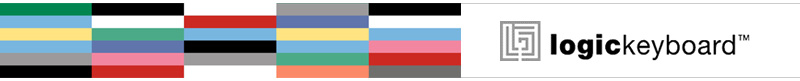
Accessing Photoshop functions via menu items can slow down work considerably. Mark Sparrow tries out a custom keyboard. When Adobe developed the world's leading image editor, it didn't just throw it together. Careful thought was given as to how the main functions of Photoshop could be accessed through a series of keyboard shortcuts and key combinations. Unfortunately, even though many of Photoshop's shortcuts have handy and logical letter associations, they're still a pain to learn. Most of us access Photoshop functions via the menus. It takes longer, but it's easier than learning by rote. The result of this is that far fewer of us actually use Photoshop's full range of shortcuts. If only there was an easy way of learning them.Well, that's where Logic Keyboards come in. This American company produces a whole range of software-specific keyboards that have special colour-coded keys overprinted with shortcut icons. In this instance we're looking at Logic's Photoshop keyboard, but there are others for Final Cut Pro, Avid Express and Logic Audio, with promises of more on the way. The good news about this particular keyboard is that it's based on the Apple Pro version. In fact, it is an Apple Pro keyboard, albeit with a set of special colour keys. This is no inferior third-party keyboard, but the genuine Apple product. The key shortcuts are grouped in colours and each key carries the icon and the name of the tool shortcut that it represents. Further functions that can be accessed via the Ckey are also listed on the front of the keys. For example, you can switch from Clone Stamp to Erase with just one keypress. In no time at all you will be using all those handy shortcuts and boosting your workflow. After some time you may even be able to replace the keyboard with a regular version, because you'll have learned the shortcuts by heart. We used the keyboard here at MacFormat for two weeks and it most definitely speeded up our workflow in Photoshop. |

