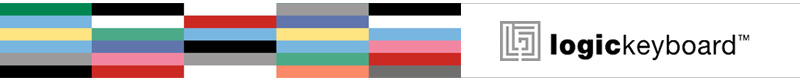
The
digital video bug has bitten me. It’s really great because
there has been a number of things I have always wanted to
do but the devices to do it with were out of reach ($). But
with the marrying of digital video with the Mac, I am starting
to realize some of the great things you can do. I have completed
a number of projects since obtaining my iMac DV+ and then
moving up to my G4 tower. Some of which was done in iMovie.
After being around “Mr. Adobe” “aka” “Terry
T-Bone White”. I became exposed to an Adobe product call
Premiere for digital video editing. I have just only begun
to scratch the surface of this great product and I am really
embracing it as my editing tool of choice. Beyond the basic
keyboard commands of Cut & Paste and a few others, I am
not one to remember all of the key-stroke combinations. Premiere
like so many other software packages has a lot of keyboard
“shortcuts”. I don’t like clogging my mind
with shortcuts when I can clog it with ideas that directly
influence the creative process. That is why the “Logic
Keyboard for Premiere” by BSP is ju. the ticket for me.
I was surfing the net when I cam across the BSP website. I
saw the 2 options that they offered for Premiere users.
|
